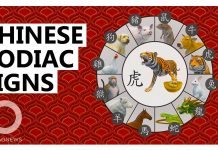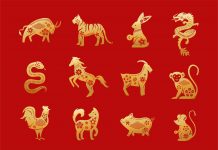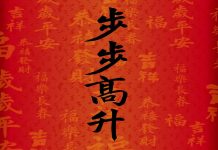When it comes to keeping track of important messages, emails can quickly become overwhelming. Whether you’re a small business owner, a freelancer, or just someone trying to keep up with your personal messages, allocating the time needed to keep your mailbox streamlined and organized is essential. Proper email inbox management can help you keep up with deadlines, develop healthy working relationships and respond quickly to requests or queries.
Below are 10 easy-to-follow tips and tricks to help you maximize your time, get the most out of your emails, and maintain a stress-free and organized inbox.
- Make Email Management a Daily Ritual
Checking your emails should be a part of your daily workflow. Allocating a set amount of time each day, preferably when you’re at your most alert and focused, will help you stay on top of your messages and prioritize needs accordingly.
- Utilize Email Filters and Labels
Most emails will fall into one of three categories: urgent, important but not urgent, or not important. To make sure you never miss something you should address, set up filters in your inbox that allow you to quickly assess the importance of your messages. Utilizing labels and folders will also keep you from having to scroll through long lists of emails looking for something important.
- Sort Emails by Important Subject Lines
Most email providers will automatically sort and prioritize messages with certain keywords, such as “urgent” or “appointment.” Treating messages based on the keywords they contain will help you quickly determine which require your immediate attention and which you can address when your schedule allows.
- Make Use of Read Receipts
When you have a busy schedule, it’s easy to miss a message or forget to follow up on something. To keep track of emails you have sent, enable read receipts so that you’ll be notified whenever your message has been read by the recipient.
- Folders are Your Friends
If you’re someone who emails out a lot of client or customer queries, or even if you’re trying to keep track of conversations with family and friends, setting up folders in your inbox based on the type of message you’re dealing with is a great way to make sure you never lose track of important conversations.
- Don’t Delay in Responding
When crafting messages, it’s easy to put off responding until you’ve had a chance to look at the email more closely. However, taking too long to respond to queries or requests can leave you missing deadlines, losing business or giving off the impression that you’re being indifferent or rude. Try not to put off responses for more than 24 to 48 hours.
- Reduce Clutter With Email Unsubscribe Links
Much of the time, emails can pile up due to newsletters, marketing messages and promotional offers. Make it easier to spot the important messages by taking advantage of the unsubscribe link in your messages. Most emails will have this option at the bottom, and clicking it will help reduce the amount of irrelevant messages in your inbox.
- Mute Advanced Email Notifications
Getting a pop-up every time someone sends you a message can be incredibly distracting and can make it difficult for you to focus on the task at hand. Disable notification settings, and try to save your emails for the allotted emails times or when you’re between tasks.
- Regularly Clean Out Your Inbox
Deleting obsolete emails or archiving emails that don’t need to stay in your inbox is essential for keeping your mailbox organized. Having too many outdated emails floating around will make it harder for you to respond to queries or locate important conversations. Delete or archive any emails that you no longer need to reference.
- Utilize a Third-Party Email Client
If all else fails, consider utilizing a third-party email client. These kinds of programs are designed to help you take control of your workflow and keep track of conversations more easily. If you’re someone who routinely deals with emails and finds it hard to keep up with your own inbox, a third-party email client can provide more robust organization, more efficient searches and more advanced sorting than traditional inboxes.
With the right tools and strategies, you can drastically reduce the amount of time you spend dealing with emails and ensure that urgent messages receive the attention they need. From utilizing labels and folders to setting up read receipts or unsubscribing from emails that are no longer useful, incorporating these helpful techniques into your daily workflow will help you manage your emails more efficiently, get more out of your workday and develop healthier relationships with everyone you communicate with.