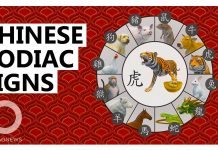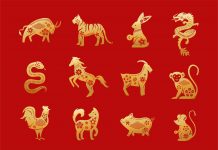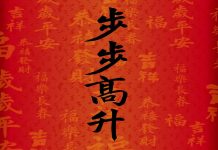For a long time, working from home was a distant, almost unimaginable fantasy. Today, it is anchored in reality. With the global pandemic, teleworking has become widespread: the dream has come true.
You could easily trade the open space to work from home. Think again, it is not that simple. At home, anything can be synonymous with temptation and distraction. Working as seriously as in the office can get a bit complex.
Are you looking for advice on working from home? Do you want to know what job you can do from home? Do you need to know how to reconcile working from home with family life? Do you want clear and precise methods to help you start your business? We have all the answers to your questions. Our expertise on working from home allows us to help you whatever your problem.
Table of Contents
1. Communicate more than ever

Unlike in the office, at home no one will come by your desk asking you to do anything. We suggest that you make it clear that you are available, offer your help and suggestions proactively rather than waiting for someone to ask you.
Also make sure you are reachable. It’s easy to do: check your inbox, stay online by whatever means your office uses, and update your boss / employees regularly!
2. Work on your own schedule
Working from home can be very interesting for this reason: flexibility! Want to use your lunch hour to sleep? Easy, your bed is right behind you. Telecommuting often means you can get your tasks done on time, which can translate into hard work when you’re wasting your energy and productivity, and slacking off during nap time.
Enjoying the most energetic times of the day will allow you to work more efficiently, not harder, while increasing your productivity. If you feel more productive at night, you are free to do some of your work at that time instead of finishing it all between 9 a.m. and 5 p.m.
3. Take responsibility for your work
While you have the freedom and flexibility to organize your own work, it’s important to set daily goals for yourself when working from home. Rather, it’s a preventative measure, to make sure you stay productive even on your own schedule.
If you anticipate that you will need extra time for a certain task you are working on, be sure to communicate it to the parties involved. Working on a different schedule and not being proactive about communication can only lead to mistakes.
If you don’t, it’s easy to get labeled as lazy and unenforceable – and of course we don’t want that!
4. Don’t get distracted

Just like in the office, try to stay as focused as possible while you work. It is certainly not a good idea to watch Netflix while you are writing this report.
Instead, give yourself “rest points”. This means that a full report means a small snack, a break to stretch your legs, or a trip to make tea, for example. You understand, don’t you?
When working from home, it is important to keep productivity at normal levels because it is impossible to verify that you are actually working. In this case, don’t forget to let your colleagues know if you are a little late. Always remember point 1: Communication never hurts.
5. Stay hydrated
It’s easy to get completely immersed in your work and forget that there isn’t enough humidity. When you are dehydrated, your focus and attention to detail begin to wane and fatigue sets in.
Having a pitcher of water or your favorite canteen filled with water on hand can be a good idea to remember.
6. Stretch!
Sitting all day is bad for your back and circulation, and it’s important to remember to stretch at regular intervals throughout the day, and twice as often when working at home!
If you don’t have coworkers to remind you, you can sit at your desk for hours before getting up. We recommend that you set an alarm or reminder on your phone. Plus, since you’re at home, why not use that time for a quick exercise like push-ups or sit-ups?
7. Eat healthy
When no one is around to judge you, it becomes a little easier not to eat as healthy as you normally would. Be sure to make a good weekly buy so that you have more than instant noodles every day.
Everyday instant noodles are probably one of the biggest nutritional mistakes you can make. Excessive amounts of sodium, MSG, and preservatives don’t exactly give your body the best fuel for daily activities.
Eating well helps maintain focus and motivation throughout the day. The general recommendation is to eat foods that take longer to metabolize and avoid the post-meal meals we eat so often. Make sure you reach the recommended daily intake of vitamins, minerals and fiber to keep you in peak condition (even in your pajamas!).
8. Create a workspace
You will be tempted to work from your bed, or slump on the sofa. While some people are more productive with headphones on and lying on a deckchair, others need a very sober environment. It’s all about figuring out what’s best for you, and sticking to it.
Having a real office still makes things easier: your documents, computer, and other work tools stay where they are. Having everything close at hand is crucial if you hope to stay focused. Even more so if you only telecommute. If applicable, “it is important that you have all the equipment you need to work, whether it is a fast computer, scanner, printer, copier and fax machine.
9. Take care to separate private and professional lives
It is probably the least simple, as the distractions are everywhere, all the time. But it’s essential: although in your cozy little nest, personal tasks should not interfere with your work. “Don’t think about the laundry, or the fact that your mom wants to spend time with you since you’ve been home this isn’t going to help you.
Above all, communicate your working hours to all your relatives. Just as they wouldn’t call you at work to tell you about the rain and shine, they shouldn’t contact you even if you are at home unless it’s urgent.
Conversely, your job should not prevent you from having a private life. Pretend you’re leaving your desk, shutting down your computer, logging out, doing something else.

10. Think differently
You will miss unexpected things: your colleagues who annoyed you in the first place, but also public transport, meals on the go … It’s normal. Even at the end of one of your worst days on the job, you felt like you had done something useful just by coming to your workplace.
So if you want to avoid having a hard time telecommuting, implement all of the previous tips.
11. Dress like you’re going to work
With remote work, there is a great temptation to put aside clothing efforts. Far from constraints and social codes, working at home invites some to let go, to spend the day in training … or even in pajamas.
Dressing allows the brain to initiate a new dynamic, to feel more sure of itself, but also to assert its position and therefore boost its performance.
12. Master computer tools
Slack, Team, Zoom, WhatsApp, Trello Evernote… Arm yourself with the best tools and learn about information technology to work effectively at home and in collaboration with your colleagues, even remotely. These IT tools make teleworking easier and help to better monitor projects, improve productivity and communicate more easily with employees.
13. Pay attention to your working posture
Another tip for working from home and being more productive: sit down correctly in your chair and adopt an ergonomic position. Do you spend a lot of time on your computer? Ergonomics are important to avoid suffering from musculoskeletal disorders (MSDs): back pain, tendonitis, herniated disc, tingling, cramps, limitations in joint mobility, etc. The human body was not designed to be constantly stationary.
14. Maintain team cohesion
It is not always easy for the teleworker to maintain team cohesion and keep in touch with his colleagues when he never goes to his workplace or his coworking again. Isolation can weaken the relationship at work.
Fortunately, some very simple tips can be implemented to consolidate ties and motivate teams : make video conferences, organize a remote team building, schedule collective coffee breaks, plan virtual aperitifs or create a WhatsApp group for the business.
15. Take breaks
To stay productive and efficient at work, set up a rest zone at home and take breaks. Opportunities for playing sports, meditating or just stretching your legs. Certain time management techniques (the pomodoro technique, for example) help to take regular breaks to promote intellectual agility and consolidate memory.
16. Choose a bright place in your apartment
Daylight, at least sufficient artificial lighting, helps to reduce the feeling of fatigue. Your eyes do not need to exert inordinate efforts to adapt, you are gone for hours of uninterrupted work!
17. Eliminate all sources of distraction
Keep your distance from any distraction. TV, washing machines, library … set up your home workspace away from your daily activities, to stay focused.
18. Install a large wall clock
Please note: teleworking can quickly lead to overwork. Make sure you keep decent working hours, and watch the time!
19. Choose your office chair carefully
You will spend your days there, the office chair deserves an investment at the height. For this purpose, prefer comfort to design, and try as many models as possible until you find the perfect fit.
20. Leave your home workspace regularly!
The risk in teleworking? Isolation. To avoid cutting off with the outside world, leave your home regularly. Go to work in a coworking space or at a friend’s house, for example!
Tips for working from home with your kids

Telecommuting is becoming more and more common, and you may have recently experienced it – with your kids around. We’ve all seen the video of this toddler showing up during his daddy’s home interview with national media. So how do you stay productive and keep a clear head in the face of multiple daily distractions? Here are some ideas:
21. Choose a dedicated workspace – preferably a desk, desk, or the dining room table. By doing this, you signal that it is forbidden to interrupt you while you are in this space.
21. Create a daily schedule so kids know what’s to come, and create a routine. Set times for lunch, breaks, and end of work, and consider a reward if they behave well, such as offering to take them to the park after work is done.
23. In order to be able to concentrate on your work the way you need to be, you will need to find ways to help your children be entertained. Puzzles, games, and books are great examples. Give them screen time only when necessary. If they’re old enough, give them outdoor chores, like walking the dog. Do your best to help them avoid boredom and interrupt you further.
24. Remember that your children are still children. They will get bored, frustrated, and break the rules from time to time, but try to be patient and keep a cool head. When silence is crucial, explain to them the importance of the obligation, what warrants an interruption, and the consequences to them if they interrupt you unnecessarily.
25. Get involved and ask for help. The last thing you want is for your job to suffer. Consider hiring a babysitter or babysitter to watch and drive your children to their appointments and activities.
Advantages and disadvantages of teleworking in the context of health and well-being
In recent years, teleworking from home has become very popular, in large part due to advances in ICT (Information and Communication Technologies) and the decrease in some of the factors hampering the adoption of teleworking devices in businesses. companies.
Teleworking offers many advantages to employers and employees. However, it is possible that these, depending on the specificities of the telework situation and its management (lack or inadequate), could become obstacles, exposing teleworkers to certain increased occupational risks.
For employees working from home:
Advantages:
●Improved work-life balance.
●Possibility of working despite reduced mobility due to illness or disability.
●Reduced travel time and costs, as well as reduced stress and fatigue associated with transport.
●Flexible hours and more decision-making latitude to manage working time.
●Possible increase in autonomy at work.
Disadvantages:
●Difficulty separating work from private life.
●Isolation and lack of access to formal and informal information sharing.
●Changes in the nature of social working relationships (colleagues, management) due to distance.
●Long working hours due to the flexibility of the schedules which then becomes a disadvantage.
●Confronting problems alone, without adequate support (with the associated stress).
●Development of musculoskeletal disorders (MSDs) if the ergonomic aspects related to work are not properly managed (posture, unsuitable computer stations, etc.).
For employers:
Advantages:
●Reduced risk of road accidents due to reduced employee travel.
●Savings of office space and associated costs.
●Increase in the attractiveness of the company: attraction and retention of qualified workers.
●Increased flexibility of business activities and services.
Disadvantages:
●Increased risks to OSH (Occupational Safety and Health) if correct risk assessments are not carried out.
●More difficult supervision for managers and need to find new forms of management.
●Difficulties in providing the necessary support to teleworkers.
●Possible decrease in commitment and decrease in team spirit.
●Internal communication more difficult.
Tips and tricks for successful working from home

Teleworkers are as exposed to occupational risks as company employees. Here are some tips for safe and healthy telecommuting.
Tips for arranging the workspace:
●Ergonomic work furniture (adjustable, suitable for different ICT tasks) that helps teleworkers maintain a comfortable and neutral body posture with naturally aligned joints, and reduce stress and strain on muscles, tendons and the skeletal system.
●Use of ergonomic information technology (IT) equipment (adjustable screen support, flat keyboard, etc.), which ensures a more comfortable posture when working in front of a screen.
●Ideally use a stand-alone mouse and keyboard if you regularly work with a laptop, as well as an additional screen for added convenience.
●Have sufficient space for the workstation to promote a comfortable posture, change of position and movement.
●Ensure adequate lighting, thermal comfort and low noise level.
●Optimal arrangement of air conditioning equipment to avoid drafts.
●Use communication tools allowing the teleworker to inform managers and colleagues when they are busy or available in order to promote concentration on certain tasks and the possibility of being contacted.
Tips for reducing the risks associated with sedentary work:
Examples of stretching exercises to be performed at regular intervals throughout the day:
●Lift your arms above your head and circle around.
●Shrug your shoulders and roll them back and forth a few times.
●Gently turn your neck from side to side.
●Roll your ankles, point your toes, and flex your feet.
●Stretch your hips by pointing one knee towards the floor and pushing your hips forward.
●Lean back on the chair and push your upper arms to stretch your chest and shoulders.
●Join your hands behind your chair and stretch your shoulders back.
Tips to help you improve work-life balance:
●Start and end the day with a daily routine or ritual (dressing, walking or any other dynamic activity – no screen) and try to start and end at the same time each day.
●Establish the hours during which you can be contacted by your colleagues and managers.
●Plan your working day and stick to it: controlling your working hours prevents overwork and promotes interruption of work.
●Disconnect by putting away your laptop and turning off your work phone.
●Plan and take regular, short breaks, as well as a lunch break.
●Have a specific room / space to work in so that when that room is left the job is done.
●Set limits around the hours you work with your spouse, children and / or roommates.
Tips for avoiding feelings of being isolated, disconnected or abandoned:
●Provision of communication tools by the employer (emails, chats, shared documents, videoconferencing, collaborative work tools, shared agenda, etc.) and support / training for getting started if necessary.
●Use these communication tools to stay informed of the latest developments concerning the work, the team and the organization.
●Schedule regular meetings with managers, the team and possibly clients to help maintain ongoing contact and foster positive working relationships.
●Hold online meetings to promote informal contact (virtual coffee breaks, discussion forums / chats, etc.).
●Finally, managers must stay in regular contact with lone teleworkers to ensure that they are healthy and safe.
Obviously, if you think you are a victim of stress, overwork, depression, or if you feel particularly isolated and disconnected from the world, immediately speak to your superiors and see your doctor.
Examples of seated exercises to keep you moving and active throughout the workday:
●Squeeze your butt for 5-10 seconds.
●Use a hand clamp (a small piece of weight training equipment) to exercise your hands and forearms.
●Work your biceps with a heavy stapler or a full water bottle.
●Rock the back of your chair back and forth to work your abs.
●Do leg raises under your desk.
●Squat in your chair for 15 to 30 seconds.
●Rise above your chair using your arms.
Examples of exercises that can be added to your work routine:
●Stand or walk during phone calls if you have a hands-free phone.
●Take your lunch away from your desk.
●Walk during lunch breaks and downtime.
●Stretch at your desk every 30 minutes.
●Get up and take a 5 minute break every 30 minutes.
●Add a minimum of 10 minutes of moderate or vigorous aerobic exercise to your day, which is enough to get your heart pounding and burn calories.
●Use adjustable workstations so you can work both standing and seated.
●Add more short breaks or micro-breaks to your workday.
●Agree on a maximum time slot for exposure to sedentary work, for example a maximum of 2 consecutive hours and no more than 5 hours per shift.
5 tips for an ergonomic home workstation

Today, many people have taken a liking to teleworking. On the other hand, not everyone has ergonomic equipment for working from home. While at first glance it may seem comfortable to sit on your sofa or at your kitchen table to work, your posture will not be ideal for your back, neck, shoulders and wrists.
1. Choose a quality office chair and adjust it correctly
We spend 70% of our working time in a seated position. We must at all costs try to get up more often. However, when we have no choice but to sit still, it is certainly not superfluous to have a good office chair that can be adjusted to suit our own needs!
Here are some tips that may help you:
●Sit well back in your chair and adjust the height so that your feet are flat on the floor.
●Your bottom should be higher than your knees, and your thighs should be tilted slightly forward. If you cannot adjust the height of your table and it is too high, adjust your chair to a higher height and use a footrest.
●There should be a fist-sized space between your chair and the crook of your knees.
●The hollow formed in your lower back must be supported by your backrest. The latter should therefore preferably be rounded at the bottom.
2. A separate screen is essential
It is not a good idea to put your laptop on the table. Ideally, use a sufficiently large screen or at least a laptop stand.
Follow the steps below to properly lay out your screen:
●Place your screen straight in front of you.
●The top of your screen should be at the same height as your eyes.
●Extend your right arm out in front of you. The distance between you and the screen should be equal to the length of your arm.
3. An external mouse and keyboard
Even if you are using your laptop, you need a separate keyboard and an external mouse. It must fit well in your hand and be placed right next to your keyboard. As for the latter, place it about 10-15 cm from the edge of the table.
4. An adjustable document holder is recommended
If you are working with paper documents, preferably use a document holder, and place it between your screen and your keyboard. This way, you don’t have to turn your head when your gaze moves from the keyboard to the document and then to the screen.
5. Change your posture regularly and exercise to preserve your health!
Alternate sitting and standing positions as you work to prevent physical health problems. Working from home lends itself wonderfully to varying work postures. Work a while standing at your kitchen counter, for example, as long as it is approximately at elbow height.
Do not forget to take a few steps regularly to burn off energy and stimulate your blood circulation. For example, take a walk in your garden while you are on the phone.